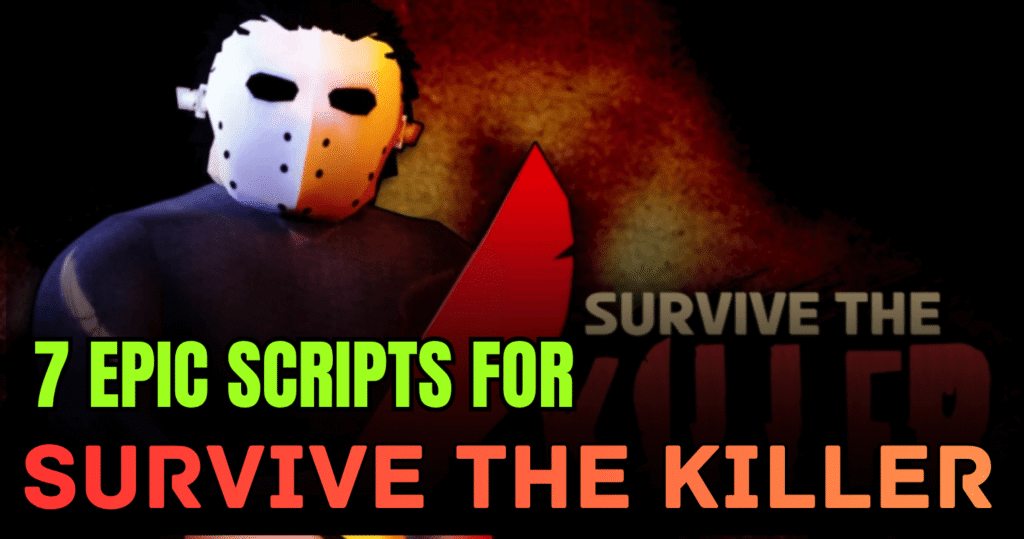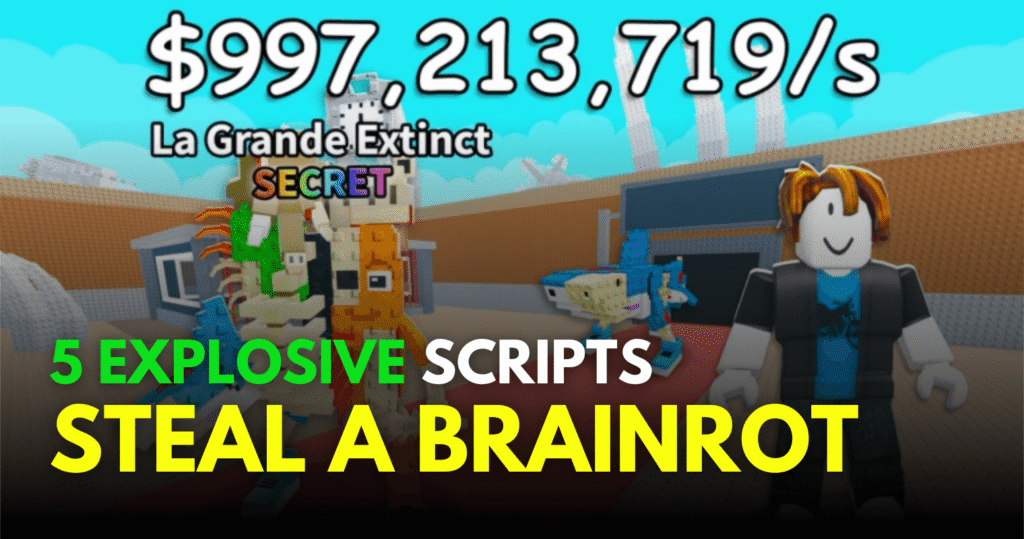A quick guide to handy scripts for Survive The Killer that help automate tasks, add safety features, and boost your fun. These beginner-friendly scripts (Lua) let players collect loot, revive teammates, find players with ESP, and more — all with easy-to-run loadstrings included below.
01. Survive The Killer GUI – Lua (Auto Collect, Auto Revive, Auto Kill)
A full-featured GUI that focuses on automating common actions: collecting loot, reviving downed teammates, and instantly dealing with threats. Great if you want a one-stop tool to speed up matches and handle repetitive tasks.
| Key features | What it does |
|---|---|
| Auto Collect Loot | Picks up nearby loot automatically |
| Auto Revive | Revives downed teammates for you |
| Auto Kill / Kill All | Attempts to remove hostile players automatically |
| ESP Tools | Shows players and loot on-screen |
| Auto Exit | Leaves the match when done |
loadstring(game:HttpGet("https://raw.githubusercontent.com/sudaisontopxd/Survive-The-Killer/refs/heads/main/STKbySudais"))()
02. DVS Hub Loader – Lua (Autofarm, Hitbox, ESP)
A lightweight hub script built for quick setup. Focuses on farming loot, enlarging hitboxes for better interactions, and offering ESP for both loot and players. Nice for players who want both convenience and a few power features.
| Highlights | Short description |
|---|---|
| loot autofarm | Automatically finds and collects loot |
| hitbox adjustment | Makes it easier to hit or interact with targets |
| player & loot ESP | Visual markers for items and players |
| gamepass helpers | Adds double jump / 3x killer chance options (if available) |
loadstring(game:HttpGet('https://raw.githubusercontent.com/PabloOP-87/pedorga/refs/heads/main/Survive-Da-Killa'))()
03. ChairWare Main – Lua (TP, Autofarm, Revive, Anti AFK)
A popular multi-tool that includes teleport options, auto farming, revive helpers, and convenience toggles like Anti-AFK and Remove Fog. This is useful if you want a wide range of features in one package.
| Feature list | Quick note |
|---|---|
| TP To Player / Safe Place / Door | Teleport anywhere helpful in the map |
| Loot & Revive Autofarms | Automates item collection and revives |
| Killer Safety / Auto Escape | Features to avoid or leave dangerous situations |
| Anti AFK | Prevents idle kick from the server |
| Remove Fog / FOV | Improves visibility and sight range |
loadstring(game:HttpGet("https://raw.githubusercontent.com/Milan08Studio/ChairWare/main/main.lua"))()
04. ChairWare Hub (Alternative) – Lua (Same Core Tools)
Another entry of the ChairWare family that exposes the same core extras: teleport, autofarm, and ESP. Slightly different packaging but similar benefits — good if one mirror is down.
| What it includes | Short detail |
|---|---|
| Teleports | Quick movement to players and spots |
| Loot/Revive automation | Hands-free collection and revives |
| Locker exploit & security tools | Extra convenience features |
loadstring(game:HttpGet("https://raw.githubusercontent.com/Milan08Studio/ChairWare/main/main.lua"))()
05. Simple Loader (Keyed Loader) – Lua (Auto Revive, Auto Loot, ESP)
A compact loader that focuses on the essentials: loot automation, revives, ESP, and quick exit. Good for players who want a minimal but useful set of tools.
| Short features | One-liner |
|---|---|
| Kill All | Attempts mass elimination commands |
| Auto Revive | Auto revival when teammates are down |
| Auto Exit | Automatically leave when needed |
| ESP | Player and loot markers |
loadstring(game:HttpGet("https://raw.githubusercontent.com/6Hubbed/loader/refs/heads/main/key"))()
06. Invisible GUI Loader – Lua (Fallback / Pastebin)
A small loader wrapped in a safe pcall to avoid errors when fetching from Pastebin. It runs a GUI script hosted on Pastebin if reachable. Handy as an alternative when primary mirrors fail.
| Small but neat | Notes |
|---|---|
| Safe execute | Uses pcall to avoid crashes on failure |
| Pastebin source | Loads a remote GUI script |
| Lightweight | Minimal overhead |
local success, err = pcall(function()
loadstring(game:HttpGet('https://pastebin.com/raw/3Rnd9rHf'))()
end)
if not success then
warn("Failed to execute script: " .. err)
end
07. Simple Mirror Loader – Lua (Quick Fix)
A minimal mirror that points to the ChairWare main script. Useful as an alternate entry point to the primary ChairWare loader.
| Quick facts | Extra |
|---|---|
| Easy call | One-line loadstring to run main script |
| Mirror use | Alternative if primary link is slow |
loadstring(game:HttpGet("https://raw.githubusercontent.com/Milan08Studio/ChairWare/main/main.lua"))()
How to Use These Scripts
- Install a trusted executor that supports
loadstring(only use tools you trust). - Open Roblox Studio or run the Roblox client and join the game “Survive The Killer.”
- Copy one of the
loadstring(...)lines shown above exactly as-is. - Paste it into your executor’s input area and execute.
- Toggle GUI features in-game and test features like Auto Loot or ESP in a practice round.
- If a script fails, try a different mirror or the safe loader (pcall version) and re-test.
Benefits of using these scripts.
Using the scripts listed here saves time and adds convenience specific to Survive The Killer. They automate resource collection (auto-loot), help revive teammates faster, and provide visibility with ESP for both players and loot — making matches quicker and more predictable. Scripts that include killer safety and auto-exit help avoid frustrating losses, while autofarm and hitbox adjustments speed up progression.