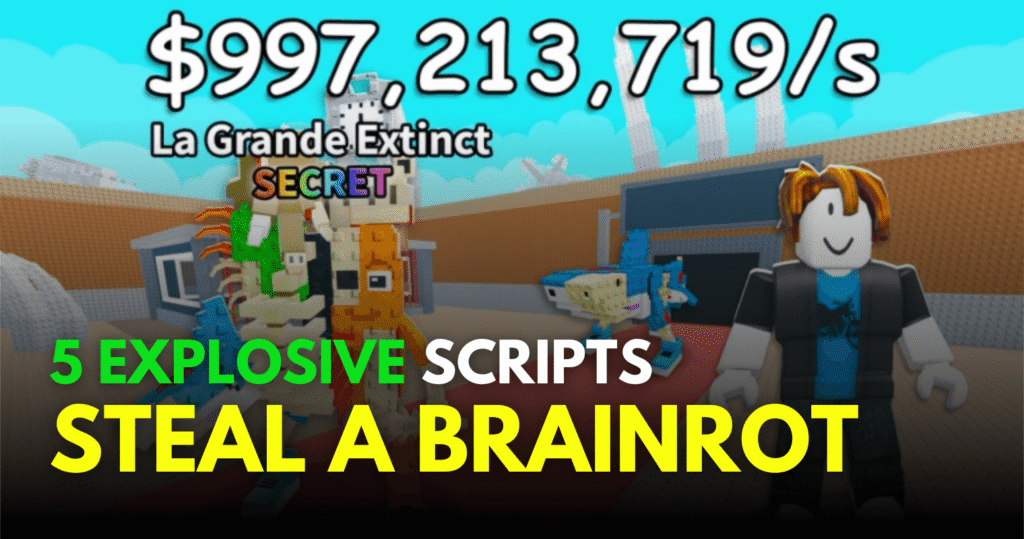A short, friendly intro to two easy-to-run Lua scripts for Gem Mount that speed up progress and add neat movement tools. The Epic Gem Mount scripts below make checkpoints, summit runs, and travel simpler so players can focus on fun and collecting gems.
01. GATINERO HUB – Lua (Fly, NoClip, Auto Summit)
This hub gives strong movement options and many auto actions for climbing and collecting. It’s good for players who want to reach the summit faster, explore freely with fly or noclip, and automate checkpoint runs.
| Feature set | What it provides |
|---|---|
| Fly Mode | Let you fly around the map for easy movement |
| NoClip | Walk through barriers to reach spots faster |
| Infinite Jump | Keep jumping to avoid stuck positions |
| Auto Checkpoint & Auto Summit | Automatically hit checkpoints and run summit loops |
| Server Hop / Save Checkpoint | Move between servers and save your spot |
| ESP & Spectate | See items or players and watch remotely |
loadstring(game:HttpGet("https://raw.gatinero.xyz/main.lua"))()
02. New Gem Mount Loader – Lua (Auto Checkpoints, +More)
A compact loader that runs a protected script for auto checkpoints and other helpers. It uses a key variable so the script can be enabled or locked depending on the host. Best when you want a simple entry point to automation.
| Quick highlights | Short note |
|---|---|
| Auto Checkpoints / Cp | Automatically triggers checkpoints while you move |
| Simple key setup | script_key placeholder for key-based access |
| Lightweight loader | Minimal code to run the remote script |
| Extra hidden features | The remote file includes more tools not listed here |
script_key="yourkey";
loadstring(game:HttpGet("https://protected-roblox-scripts.onrender.com/5839f20349733e4333e44c97eba36f24"))()
How to Use These Scripts
How to Use These Scripts
- Get a trusted executor that supports
loadstringand remote HTTP requests. - Join the Gem Mount game in Roblox.
- Copy one of the exact
loadstring(...)lines above. - Open your executor and paste the line into its input field.
- Run the script and wait for the GUI or effects to appear in game.
- Try features like Fly, NoClip, or Auto Checkpoint in a safe test session.
- If something fails, try a different loader link or rejoin the server and run again.
How to Use These Scripts
- Make sure HTTP requests are allowed by your tool, and that the script source is reachable.
- Paste the provided Lua loadstring into your executor while in the game.
- Toggle options from the script’s menu (if available) to enable Auto Summit, Fly, etc.
- Test one feature at a time to confirm it works in your session.
- If the script needs a key, replace
yourkeywith the required value before running.
Benefits of using these scripts.
These two scripts make climbing and exploration in Gem Mount much easier. Auto Checkpoint and Auto Summit save time by running loops and hitting checkpoints without constant clicks. Fly, NoClip, and Infinite Jump let you reach hidden areas quickly. Server Hop and Save Checkpoint help when a run fails or you want to try different servers. Overall, the scripts reduce grind and let you enjoy gem collecting and mount rewards faster.